
 avaScript is based on a simple object-oriented paradigm. An object is a construct
with properties that are JavaScript variables or other objects. An object
also has functions associated with it that are known as the object's
methods. In addition to objects that are built into the Navigator
client and the LiveWire server, you can define your own objects.
avaScript is based on a simple object-oriented paradigm. An object is a construct
with properties that are JavaScript variables or other objects. An object
also has functions associated with it that are known as the object's
methods. In addition to objects that are built into the Navigator
client and the LiveWire server, you can define your own objects.
This chapter describes how to use objects, properties,
functions, and methods, and how to create your own objects.
A JavaScript object has properties associated with it.
You access the properties of an object with a simple notation:
objectName.propertyName
Both the object name and property name are case sensitive.
You define a property by assigning it a value. For example, suppose there
is an object named myCar (for now, just assume the object already
exists). You can give it properties named make, model, and
year as follows:
myCar.make = "Ford"
myCar.model = "Mustang"
myCar.year = 69;
An array is an ordered set of values associated with a
single variable name. Properties and arrays in JavaScript are intimately
related; in fact, they are different interfaces to the same data structure.
So, for example, you could access the properties of the myCar object
as follows:
myCar["make"] = "Ford"
myCar["model"] = "Mustang"
myCar["year"] = 67
This type of array is known as an associative array,
because each index element is also associated with a string value. To illustrate
how this works, the following function displays the properties of the object
when you pass the object and the object's name as arguments to the
function:
function show_props(obj, obj_name) {
var result = ""
for (var i in obj)
result += obj_name + "." + i + " = " + obj[i] + "\n"
return result
}
So, the function call show_props(myCar,
"myCar") would return the following:
myCar.make = Ford
myCar.model = Mustang
myCar.year = 67
Functions are one of the fundamental building blocks in
JavaScript. A function is a JavaScript procedure--a set of statements that
performs a specific task. To use a function, you must first define it; then
your script can call it.
A function definition consists of the function
keyword, followed by
-
-
The name of the function.
-
A list of arguments to the function, enclosed in parentheses and separated
by commas.
-
The JavaScript statements that define the function, enclosed in curly braces,
{ }. The statements in a function can include calls to other functions defined
in the current application.
In Navigator JavaScript, it is good practice to define
all your functions in the HEAD of a page so that when a user loads the page,
the functions are loaded first.
For example, here is the definition
of a simple function named pretty_print:
function pretty_print(str) {
document.write("<HR><P>" + str)
}
This function takes a string, str, as its argument,
adds some HTML tags to it using the concatenation operator (+), and then
displays the result to the current document using the write method.
In addition to defining functions as described here, you
can also define Function objects, as described in
"Function object".
In a Navigator application, you can use (or call)
any function defined in the current page. You can also use functions defined
by other named windows or frames; for more information, see
Chapter 3, "Using windows and frames."
In a LiveWire application, you can use any function compiled with the
application.
Defining a function does not execute it. You have to call
the function for it to do its work. For example, if you defined the example
function pretty_print in the HEAD of the document, you could call
it as follows:
<SCRIPT>
pretty_print("This is some text to display")
</SCRIPT>
The arguments of a function are not limited to strings
and numbers. You can pass whole objects to a function, too. The
show_props function (defined in "Objects
and properties") is an example of a function that takes an object as
an argument.
A function can even be recursive, that is, it can call
itself. For example, here is a function that computes factorials:
function factorial(n) {
if ((n == 0) || (n == 1))
return 1
else {
result = (n * factorial(n-1) )
return result
}
}
You could then display the factorials of one through five
as follows:
for (x = 0; x < 5; x++) {
document.write("<BR>", x, " factorial is ", factorial(x))
}
The results are:
0 factorial is 1
1 factorial is 1
2 factorial is 2
3 factorial is 6
4 factorial is 24
5 factorial is 120
The arguments of a function are maintained in an array.
Within a function, you can address the parameters passed to it as follows:
functionName.arguments[i]
where functionName is the name of the function
and i is the ordinal number of the argument, starting at zero. So,
the first argument passed to a function named myfunc would be
myfunc.arguments[0]. The total number of arguments is indicated by
the variable arguments.length.
Using the arguments array, you can call a function
with more arguments than it is formally declared to accept using. This is
often useful if you don't know in advance how many arguments will be passed
to the function. You can use arguments.length to determine the number
of arguments actually passed to the function, and then treat each argument
using the arguments array.
For example, consider a function defined to create HTML
lists. The only formal argument for the function is a string that is "U"
for an unordered (bulleted) list or "O" for an ordered (numbered) list. The
function is defined as follows:
function list(type) {
document.write("<" + type + "L>") // begin list
// iterate through arguments
for (var i = 1; i < list.arguments.length; i++)
document.write("<LI>" + list.arguments[i])
document.write("</" + type + "L>") // end list
}
You can pass any number of arguments to this function,
and it will then display each argument as an item in the indicated type of
list. For example, the following call to the function
list("o", "one", 1967, "three", "etc., etc...")
results in this output:
1.one
2.1967
3.three
4.etc., etc...
Both client and server JavaScript have a number of predefined
objects. In addition, you can create your own objects. Creating your own
object requires two steps:
-
-
Define the object type by writing a constructor function.
-
Create an instance of the object with new.
To define an object type, create a function for the object
type that specifies its name, properties, and methods. For example, suppose
you want to create an object type for cars. You want this type of object
to be called car, and you want it to have properties for make, model,
year, and color. To do this, you would write the following function:
function car(make, model, year) {
this.make = make
this.model = model
this.year = year
}
Notice the use of this to assign values to the
object's properties based on the values passed to the function.
Now you can create an object called mycar as
follows:
mycar = new car("Eagle", "Talon TSi", 1993)
This statement creates mycar and assigns it the
specified values for its properties. Then the value of
mycar.make is the string "Eagle," mycar.year is
the integer 1993, and so on.
You can create any number of car objects by calls
to new. For example,
kenscar = new car("Nissan", "300ZX", 1992)
An object can have a property that is itself another object.
For example, suppose you define an object called person as follows:
function person(name, age, sex) {
this.name = name
this.age = age
this.sex = sex
}
and then instantiate two new person objects as
follows:
rand = new person("Rand McKinnon", 33, "M")
ken = new person("Ken Jones", 39, "M")
Then you can rewrite the definition of car to include
an owner property that takes a person object, as follows:
function car(make, model, year, owner) {
this.make = make
this.model = model
this.year = year
this.owner = owner
}
To instantiate the new objects, you then use the
following:
car1 = new car("Eagle", "Talon TSi", 1993, rand)
car2 = new car("Nissan", "300ZX", 1992, ken)
Notice that instead of passing a literal string or integer
value when creating the new objects, the above statements pass the objects
rand and ken as the arguments for the owners. Then if you want
to find out the name of the owner of car2, you can access the following
property:
car2.owner.name
Note that you can always add a property to a previously
defined object. For example, the statement
car1.color = "black"
adds a property color to car1, and assigns it a
value of "black." However, this does not affect any other objects. To add
the new property to all objects of the same type, you have to add the property
to the definition of the car object type.
In Navigator 2.0, you can refer to an object's properties
by their property name or by their ordinal index. In Navigator 3.0, however,
if you initially define a property by its name, you must always refer to
it by its name, and if you initially define a property by an index, you must
always refer to it by its index.
This applies when you create an
object and its properties with a constructor function, as in the above example
of the Car object type, and when you define individual properties
explicitly (for example, myCar.color = "red"). So if you define
object properties initially with an index, such as myCar[5] = "25
mpg", you can subsequently refer to the property as
myCar[5].
The exception to this rule is objects reflected from HTML,
such as the forms, array. You can always refer objects in these arrays
by either their ordinal number (based on where they appear in the document)
or their name (if defined). For example, if the second <FORM> tag in
a document has a NAME attribute of "myForm", you can refer to the form as
document.forms[1] or document.forms["myForm"] or
document.myForm.
You can add a property to a previously defined object
type by using the prototype property. This defines a property that
is shared by all objects of the specified type, rather than by just one instance
of the object. The following code adds a color property to all objects
of type car, and then assigns a value to the color property
of the object car1. For more information, see
"prototype".
Car.prototype.color=null
car1.color="black"
birthday.description="The day you were born"
A method is a function associated with an object.
You define a method the same way you define a standard function. Then you
use the following syntax to associate the function with an existing object:
object.methodname = function_name
where object is an existing object,
methodname is the name you are assigning to the method, and
function_name is the name of the function.
You can then call the method in the context of the object
as follows:
object.methodname(params);
You can define methods for an object type by including
a method definition in the object constructor function. For example, you
could define a function that would format and display the properties of the
previously-defined car objects; for example,
function displayCar() {
var result = "A Beautiful " + this.year + " " + this.make
+ " " + this.model
pretty_print(result)
}
where pretty_print is the function (defined in
"Functions") to display a horizontal rule
and a string. Notice the use of this to refer to the object to which
the method belongs.
You can make this function a method of car by adding
the statement
this.displayCar = displayCar;
to the object definition. So, the full definition of
car would now look like
function car(make, model, year, owner) {
this.make = make
this.model = model
this.year = year
this.owner = owner
this.displayCar = displayCar
}
Then you can call the displayCar method for each
of the objects as follows:
car1.displayCar()
car2.displayCar()
This will produce output like:
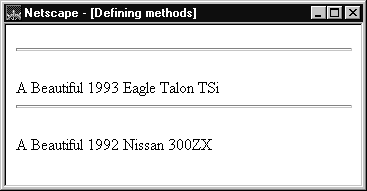
JavaScript has a special keyword, this, that you
can use within a method to refer to the current object. For example, suppose
you have a function called validate that validates an object's
value property, given the object and the high and low values:
function validate(obj, lowval, hival) {
if ((obj.value < lowval) || (obj.value > hival))
alert("Invalid Value!")
}
Then, you could call validate in each form element's
onChange event handler, using this to pass it the form element, as
in the following example:
<INPUT TYPE = "text" NAME = "age" SIZE = 3
onChange="validate(this, 18, 99)">
In general, this refers to the calling object in
a method.
When combined with the form property, this
can refer to the current object's parent form. In the following example,
the form myForm contains a Text object and a button. When the
user clicks the button, the value of the Text object is set to the
form's name. The button's onClick event handler uses this.form
to refer to the parent form, myForm.
<FORM NAME="myForm">
Form name:<INPUT TYPE="text" NAME="text1" VALUE="Beluga">
<P>
<INPUT NAME="button1" TYPE="button" VALUE="Show Form Name"
onClick="this.form.text1.value=this.form.name">
</FORM>
In JavaScript for Navigator 2.0, you cannot remove
objects--they exist until you leave the page containing the object. In JavaScript
for Navigator 3.0, you can remove an object by setting its object reference
to null (if that is the last reference to the object). JavaScript finalizes
the object immediately, as part of the assignment expression.
| file: /Techref/language/java/SCRIPT/model.htm, 22KB, , updated: 2009/2/2 13:27, local time: 2025/2/19 12:34,
|
| | ©2025 These pages are served without commercial sponsorship. (No popup ads, etc...).Bandwidth abuse increases hosting cost forcing sponsorship or shutdown. This server aggressively defends against automated copying for any reason including offline viewing, duplication, etc... Please respect this requirement and DO NOT RIP THIS SITE. Questions?
<A HREF="http://techref.massmind.org/techref/language/java/SCRIPT/model.htm"> Object model </A> |
| Did you find what you needed?
|
| |
Welcome to techref.massmind.org!
|
.