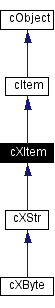
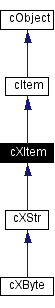
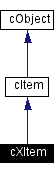
Public Methods | |
| struct cXItem* | cXItem_ctor (struct cXItem *ptr_cxitem, int width, char *title, char **rstr, char *rref, bool submenu, bool readonly, struct Bitmap **lbmp, char *lref) |
| void | cXItem_dtor (struct cXItem *ptr_cxitem, int memory_flag) |
| void | cXItem_SelLeft (struct cXItem *ptr_cxitem) |
| void | cXItem_SelRight (struct cXItem *ptr_cxitem) |
| void | cXItem_SetLeft (struct cXItem *ptr_cxitem, int index) |
| void | cXItem_SetRight (struct cXItem *ptr_cxitem, int index) |
| void | cXItem_OK (struct cXItem *ptr_cxitem) |
| void | cXItem_Esc (struct cXItem *ptr_cxitem) |
| bool | cXItem_proc (struct cXItem *ptr_cxitem, struct Message *ptr_message) |
| void | cXItem_Disconnect (struct cXItem *ptr_cxitem) |
| bool | cXItem_Select (struct cXItem *ptr_cxitem) |
| void | cXItem_update (struct cXItem *ptr_cxitem) |
| struct cClip* | cXItem_GetParent (struct cXItem *ptr_cxitem) |
| void | cXItem_Hide (struct cXItem *ptr_cxitem) |
| void | cXItem_Show (struct cXItem *ptr_cxitem) |
| void | cXItem_Disable (struct cXItem *ptr_cxitem) |
| void | cXItem_Enable (struct cXItem *ptr_cxitem) |
| char* | cXItem_GetTitle (struct cXItem *ptr_cxitem) |
The same type of string as in the cItem structure. However, it is possible to insert text on the right or an icon on the left, and to select one of the values assigned previously.
You must call the cXItem_ctor function before use and the cXItem_dtor function after use.
|
|
Disables a cXItem object so that it cannot be selected.
|
|
|
Disconnects a cXItem from its parent object.
|
|
|
Enables a cXItem object so that it may be selected.
|
|
|
Deselects the left or right section of the item (if either was selected), and restores L/Rsel from L/Rprev.
|
|
|
Returns a pointer to the cClip of the parent object.
|
|
|
Returns the item's title.
|
|
|
Hides a cXItem object.
|
|
|
Deselects the left or right section of the item (if either was selected), and saves L/Rsel to L/Rprev.
|
|
|
Selects the left-side section of the item (only if the item has focus).
|
|
|
Selects the right-side section of the item (only if the item has focus).
|
|
|
Selects cXItem object.
|
|
|
Changes the left section's value by 'index'.
|
|
|
Changes the right section's value by 'index'.
|
|
|
Shows a cXItem object.
|
|
|
Constructor.
|
|
|
Destructor.
|
|
|
The Message-processing function.
|
|
|
Updates a cXItem object.
|
|
Copyright © 2001 Cybiko, Inc. All rights reserved. | More information... |