 Rework of the pattern (Ripup) Rework of the pattern (Ripup)
When wanting to draw a pattern once more after drawing, the restoration of the pattern to the origin is necessary. The restoration of the part or the whole to the origin is possible. The restoration to the origin means the restoration to the condition where a pattern isn't drawn. It is in the condition which is drawn with the yellow line(airwire).
 Restoration of all patterns to the original condition Restoration of all patterns to the original condition
"Ripup" command is used to return all patterns to the original condition. This command can not be designated by the icon. The command window must be used.

Input "ripup;" in the command window which is at the top of the pattern window. In case of setting back all patterns, the semicolon(;) is put as a terminator.
Following warning window is displayed when pushing a Return key. All patterns are returned to the origin when pushing the Yes button.
 As the example, the pattern which was used in "Let's try" is shown.
As the example, the pattern which was used in "Let's try" is shown.
 Restoration of a partial pattern to the original condition Restoration of a partial pattern to the original condition
It sometimes wants to correct only partial wiring. There is a way of using "ripup" command, but to operate on the screen is simpler.

When returning the part of the pattern, "Ripup" icon is used.
Only the pattern returns to the original condition when clicking the pattern to want to return after pushing Ripup icon.
The restoration of the whole pattern (between the terminal and the terminal) which corresponds when double-clicking a pattern is possible.
When clicking a returned pattern (the yellow), the restoration of the whole pattern among the terminals like the double-click is done.
The use of the Show icon is for that it is easy to do the seeing of the pattern. It is not the operation which is necessary to return a pattern.
 When returning a pattern too much When returning a pattern too much
When returning a pattern too much, the condition can be restored when using Undo.
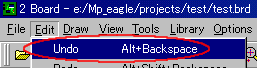
Execute Edit -> Undo by the menu bar. With this, the restoration to the operation condition one ahead is possible.
|