 Change of the project folder Change of the project folder
The default folder which project files are stored in is under the directory which EAGLE program is stored in. The standard is C:\Program Files\EAGLE-4.09r2\projects.
Below, I will describe how to change the folder.
 Creating of new folder Creating of new folder
It newly creates the folder which stores project files. I created a folder, Mp_eagle -> projects, under the C drive. The reason for creating "projects" is for the library folder to add later. 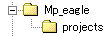
 Directory override Directory override
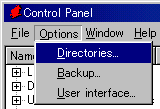 |
Select "Options" on menu bar and select "Directories..." from the pull-down menu.
In Windows of Japanese version, " \ " is displayed in YEN mark( ). ).
In case of the default, following dialog is displayed.
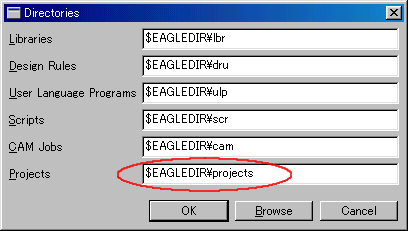 Set a path to the new folder at the item of Projects.
Set a path to the new folder at the item of Projects.
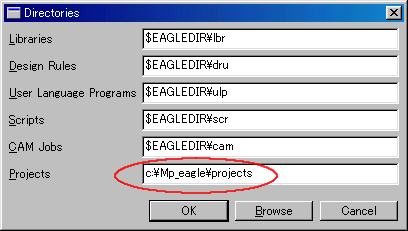
|
More than one folder for the project file can be set. In this case, connect a path to each folder with semicolon ( ;). For example, when specifying like $EAGLEDIR\projects;c:\Mp_eagle\projects, all projects which are stored in the default folder and the new folder are displayed. |