Setup of EAGLE
|
You can download EAGLE from the home page of the CadSoft Computer Inc.. The version which I downloaded is 4.09r2. The following explanation is using this version. It is assumed that the version of EAGLE rises in the future. Please do an action to the upgrading by yourself. A link to the download page is shown below. Cadsoft online -> EAGLE Users-Download -> Program There is more than one piece of software on the download page. I used "eagle-4.09r2e.exe" (English, Windows). The file size is 6545kB.
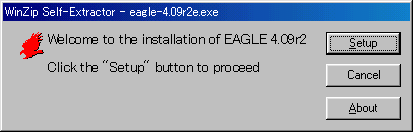
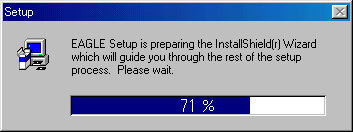 The waiting time from becoming 100% is long. It is the time to feel is a hang. It is necessary to wait in the patience of several minutes.
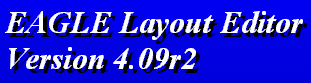
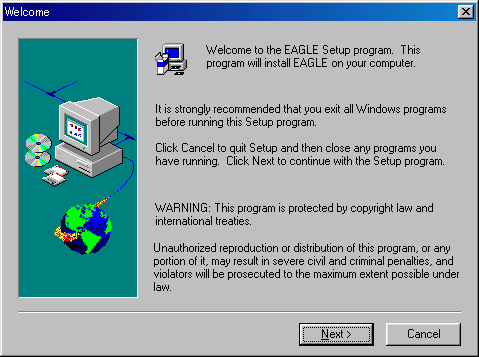 It pushes the Next button and it advances next. 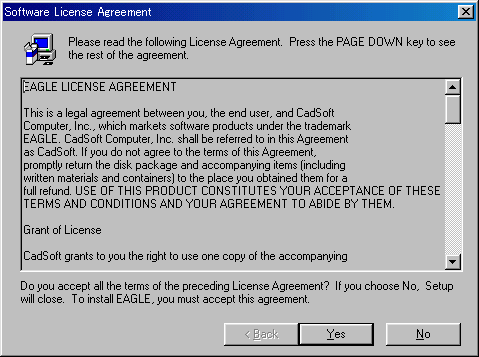 After the agreement, it pushes the Yes button and it advances next. 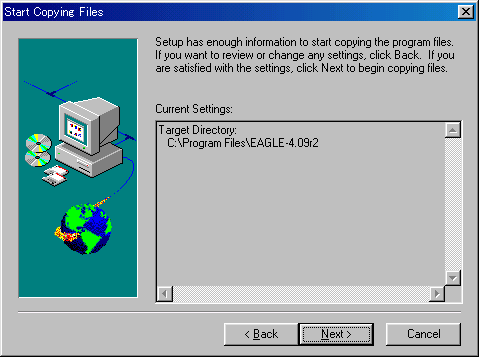 This screen is the screen to confirm an installation folder. Maybe, there was a screen to confirm an installation folder previous this screen. I forgot taking a capture. It is possible to change if pushing the Back button. It pushes the Next button if the changing isn't necessary and it advances next. 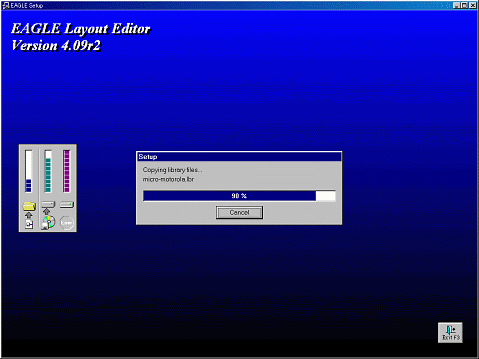 Setup is begun. 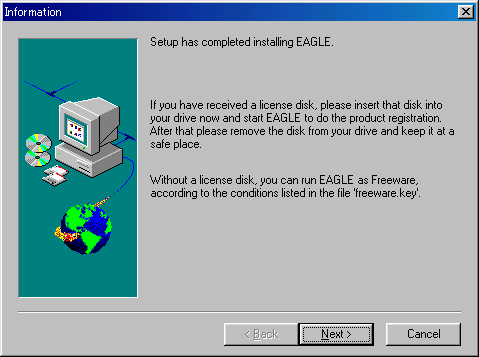 This screen is displayed when the setup completes. It pushes the Next button and it advances next. 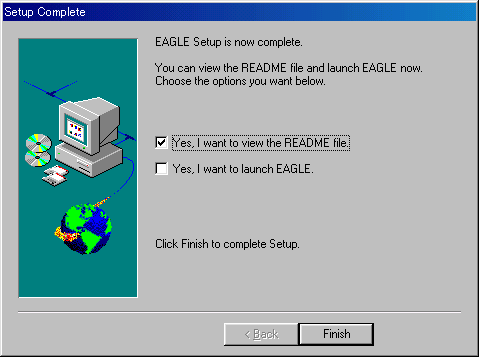 This is the setup last screen. The setup completes when pushing the Finish button. 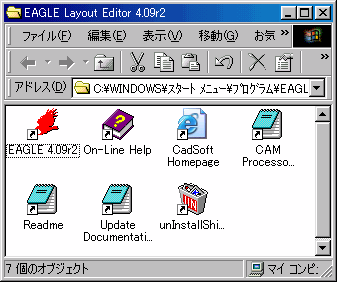 After the setup, the group of EAGLE Layout Editor is made and is added to the menu of the program. The setup of EAGLE ended above. |